With GIMP, many times it is useful to create transparent images. though you can edit an image to make it transparent, it is sometimes easier to make a transparent image to begin with.
1. In GIMP, create a new image (File > New)
2. Enter dimensions
3. Click "Advanced Options"
4. Under "Fill with:," select "Transparancy" in the drop down menu.
5. Click OK
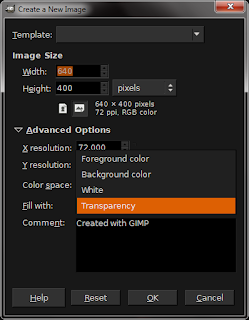 |
| Steps 2-5 |
You will be presented with a new canvas, filled with checkered squares signifying transparency, as shown below in this partial screenshot:
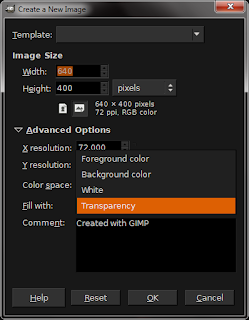
No comments:
Post a Comment